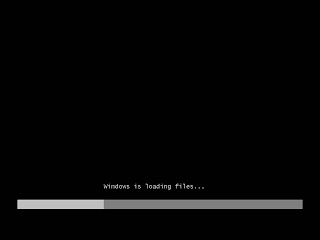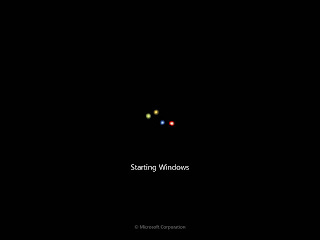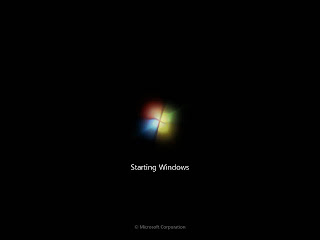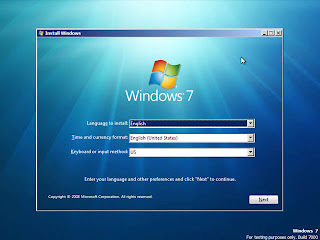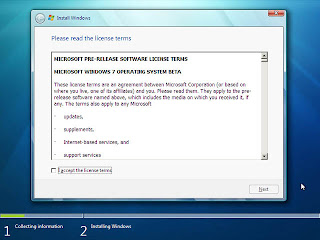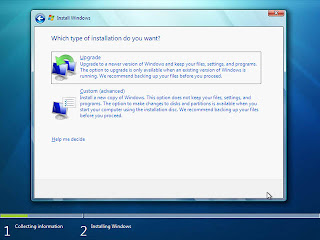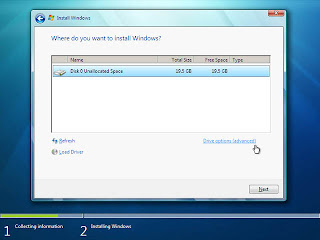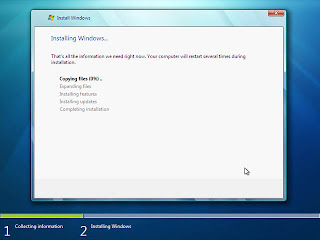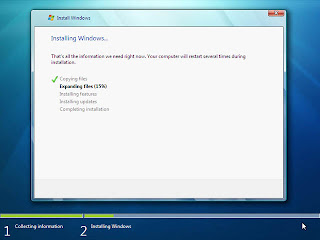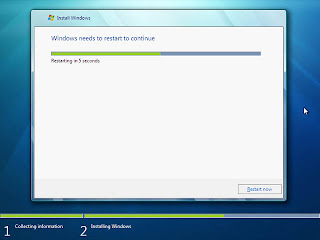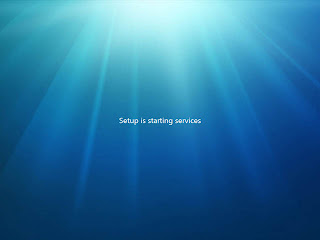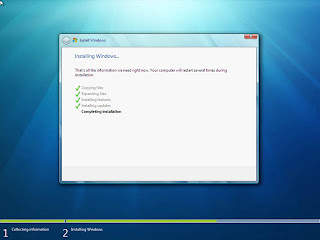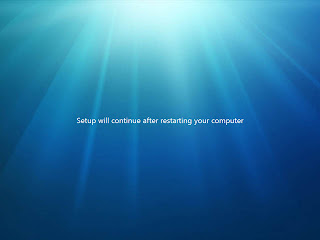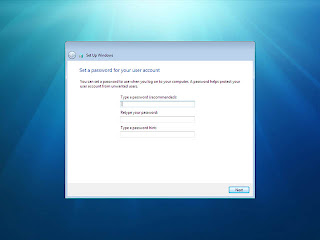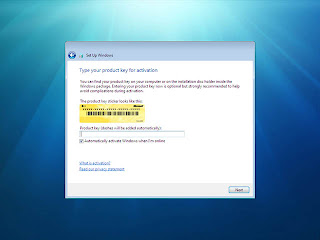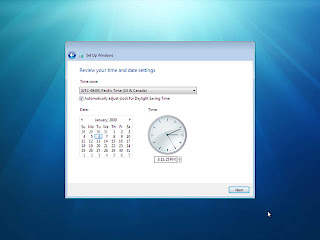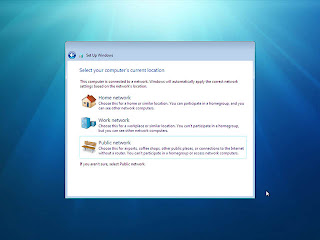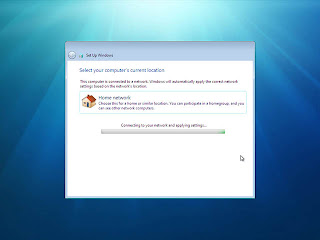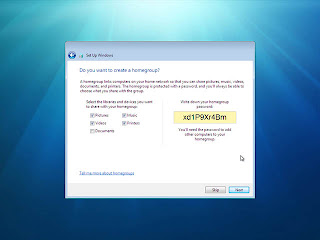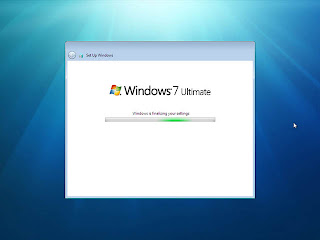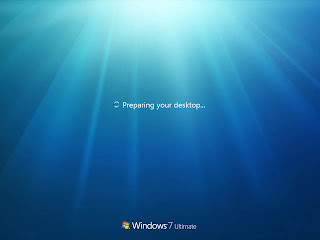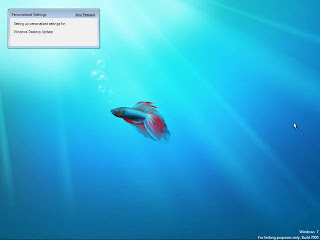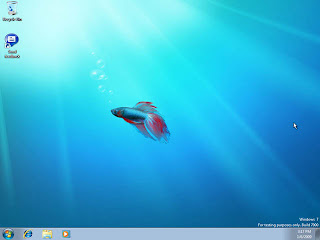As you all know, I'm a huge hockey fan. In these dog days of summer it's always a little bit harder to get through the day with no real hockey stories to read about. Forget about getting a tidbit from a major news outlet about my beloved New York Islanders, sure Twitter and the Hockey Twits are nice; but sometimes you just want to be entertained. After all, the NHL is sports entertainment.
As you all know, I'm a huge hockey fan. In these dog days of summer it's always a little bit harder to get through the day with no real hockey stories to read about. Forget about getting a tidbit from a major news outlet about my beloved New York Islanders, sure Twitter and the Hockey Twits are nice; but sometimes you just want to be entertained. After all, the NHL is sports entertainment.About 10 months ago, Chris Botta (picture), formerly an Islanders exec started IslandersPointBlank.com. Over the course of the blog's evolution, my addiction to it grew leaps and bounds. It wasn't long before my Google toolbar had IslandersPointBlank as my #2 recently visited site. A typical Chris Botta / IslandersPointBlank day would be about 2 - 3 posts. Mind you, nothing generic, and almost always interesting. Chris was able to provide such great coverage because he's been in and around the NHL for over 20 years. He was able to devote so much time to his articles because the Islanders were sponsoring the blog. Can independent Islanders coverage truly be independent while being sponsored by the team? It turns out the answer is yes.
Wouldn't you know it? IslandersPointBlank has developed a user base of 400,000 unique monthly visitors, so logically the next step would be to expand the blog and create a multiple user Wordpress install and hire some more bloggers right?
No.
The next step by the New York Islanders was to discontinue sponsoring IslandersPointBlank.com.
Now I could go off on a personal tangent about how professional and awesome this blog is, listing thousands of hockey related reasons, but I want to focus on the Web 2.0 connection in pro sports, specifically the NHL.
During the 2009 Stanley Cup Playoffs the Washington Capitals did a great job of connecting to their fan base on Twitter, it was extreme, even the Washington Post was publishing user's Tweets of Washington Capitals games. It really got the community mobilized on Twitter and connected back to the team.
While the Islanders were able to only talk about draft picks during the playoffs, they really didn't make any type of social networking efforts to connect with their fan base. Albeit, IslandersPointBlank was really the only Internet fan connection they had, and at 400,000 unique visitors a month, a damn successful one!
So why would a pro sports team such as the Islanders who launched such league wide innovations as IsladnersTV and the Islanders blog box start holding back now? I know we're in a recession and business is business so whatever the cost of sponsoring the blog was seen as expendable. But, REALLY? Do the Islanders not see the user/investment value of a web 2.0 property such as Point Blank? It makes me a bit nervous, my beloved franchise has been acting bewitched and bewildered for the better part of my existence. Why not offer Point Blank readers discounts to Islander events to get warm bodies in the building? Their performance as of late hasn't been good enough to get people in the seats, but incentives to obvious fans (readers of an Islanders blog) could be a measurable investment used to justify the expense of sponsoring such a great web 2.0 property.
Unless the Islanders hire Chris Botta's clone to keep PointBlank going I don't know how they just write this off. Since the end of the 2007 hockey season the team just hasn't put the money where it needed to. If they can't see the value in sponsoring PointBlank for another season, what's to say they'll see the value of signing John Tavares to a long term deal in three years?
Facebook, Twitter, and blogs are the way forward for pro sports teams to connect with and expand their paying fan base, the New York Islanders didn't shoot themselves in the foot, they removed the foot in something reminiscent of a Saw movie.